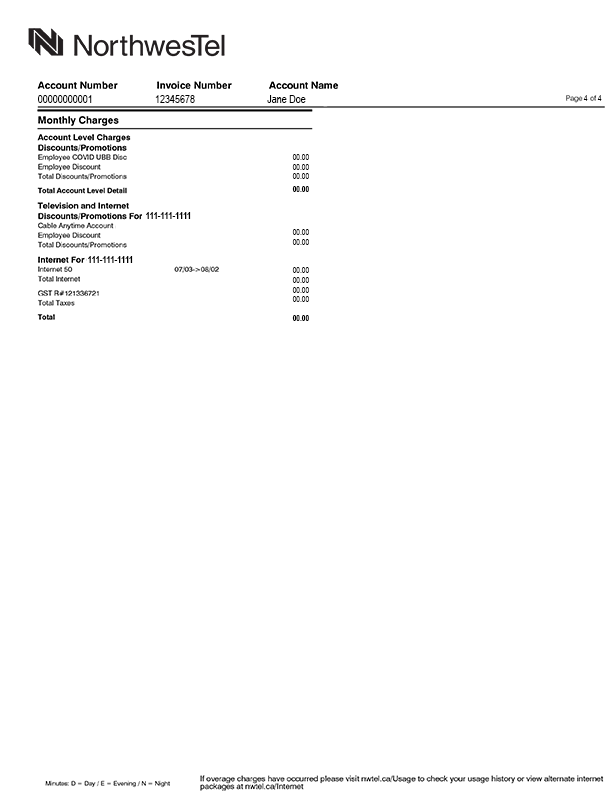Understanding your residential bill
Your bill has four pages of information. The below descriptions will take you through each page of a residential bill.
This page includes important information such as your account number, invoice date, total amount due, due date, and any upcoming changes to the cost of service.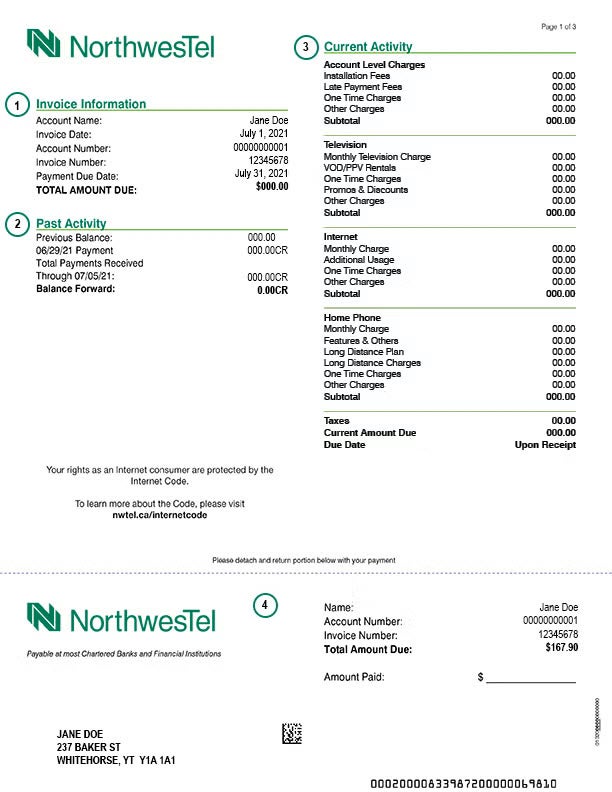
Invoice Information
lists your name, invoice date, account number, invoice number, and total amount due. The total amount due includes the balance forward amount (which is the amount still owing from previous bills), if any, and the current amount due.
Past Activity
shows your previous balance, payments you made, and balance forward, if applicable.
Current Activity
shows account-level charges, a summary of monthly charges per service, current amount due, any promotions or discounts that apply, and due date.
Payment stub
shows the total amount due. If you’re mailing a payment to us, fill this out and include it with your payment. If you’re paying in person at your bank, bring this with you to get it stamped with the date you paid. You’ll see the back of the payment stub on page 2 of your bill.
This page includes information about how to contact us, ways to pay your bill, payment terms, and how to let us know if your address changed. At the bottom, you’ll see the other side of the payment stub.
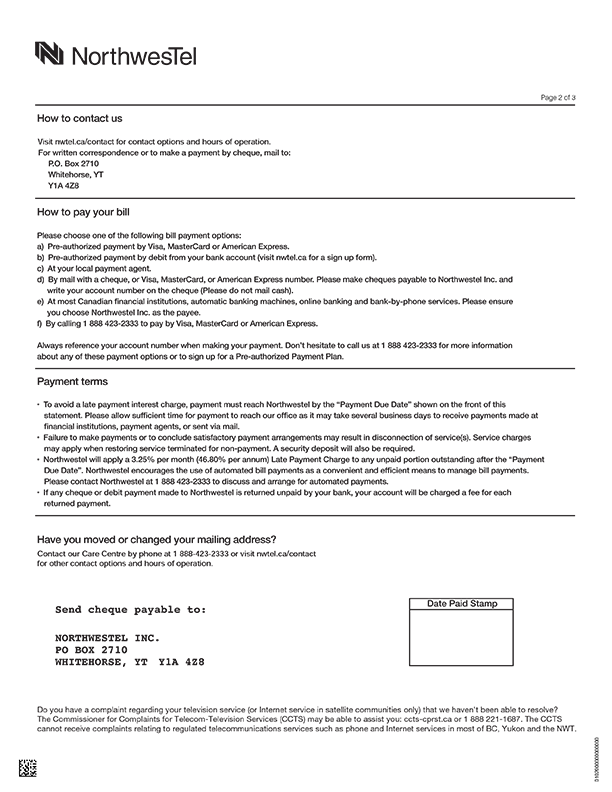
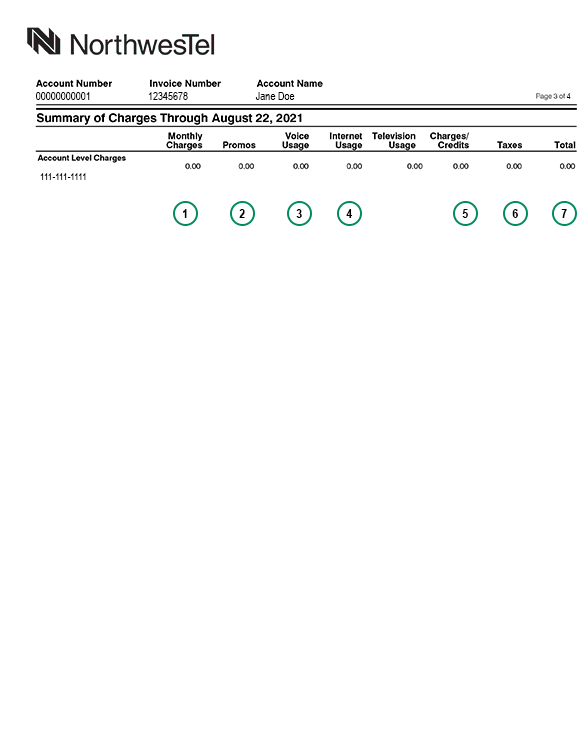
This page gives you a summary of the charges for each of your services.
Monthly Services
lists the monthly charge for each service you subscribe to.
Promos
lists applicable promotions or discounts.
Usage
lists charges and credits related to phone and long-distance charges for the billing period. If you have more than one phone number on your account, you’ll see a breakdown for each phone number, with the total amount indicated as Phone Total in the bottom row.
Internet Usage
lists charges and credits related to internet usage for the billing period.
Charges/Credits
lists charges and credits applied for the billing period. If you are changing a service or getting a new service in the middle of the month, then your bill will include partial charges for your service. This information can be found in the dates in the middle column on page 3. You will only be charged for the days you have had that service.
Taxes
shows the tax applied for the billing period.
Total
lists the total amount for the billing period.
This page gives you a detailed breakdown of your usage charges for each of your services.