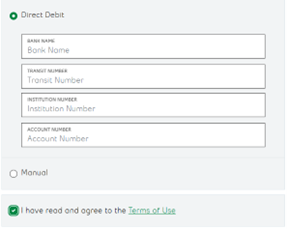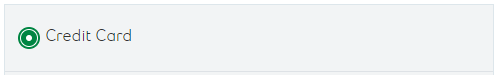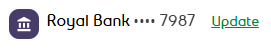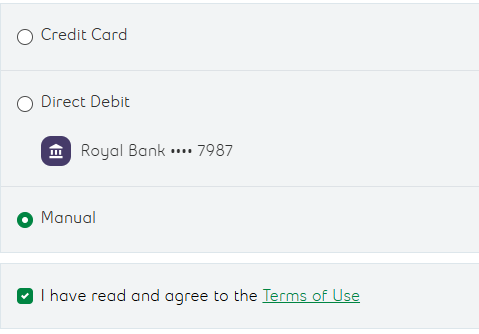Ways to pay your bill
Here are the different ways you can pay your bill. We offer a pre-authorized payment plan and one-time payment options.
Pay online
Log in to your Northwestel account to make a Visa, Mastercard or American Express payment. Online credit card payments are posted to your account immediately.
Don’t have a Northwestel My Account? No problem! Grab a recent Northwestel bill, click on Register under New Users and follow the instructions. It only takes a few minutes.
Pay over the phone
Call us at 1 888 423-2333 to make a Visa, MasterCard and American Express payment. Credit card payments made over the phone are posted to your account immediately.
Pay at your bank
Pay using telephone banking, online banking, or at an automated teller machine (ATM) at the following financial institutions:
- Bank of Montreal, FirstBank
- Toronto Dominion Bank
- Scotiabank, Telescotia
- CIBC
- Royal Bank
- BC Credit Union
If you pay through online banking, use Northwestel, Inc. as the payee. Online payments through a bank are posted to your account within 48 hours. If your payment is due immediately, call us at 1 888 423-2333 and provide your payment confirmation number to avoid interruption of services.
Pay at a Retail Centre
During business hours, you can pay in person at a Northwestel Retail Store. Get the latest information about our retail store hours and locations at https://www.nwtel.ca/retail.
Pay at a local payment agent
See list below for communities with local payment agents:
| Location | Agent |
| Aklavik | Northern Store |
| Arctic Bay | Northern Store |
| Arviat | Eskimo Point Lumber or Northern Store |
| Baker Lake | Northern Store |
| Behchoko | Northern Store |
| Cambridge Bay | Northern Store |
| Chesterfield Inlet | Northern Store |
| Clyde River | Northern Store |
| Coral Harbour | Northern Store |
| Deline | Northern Store |
| Fort Good Hope | Northern Store |
| Fort Liard | Northern Store |
| Fort McPherson | Northern Store |
| Fort Providence | Northern Store |
| Fort Resolution | Northern Store |
| Gjoa Haven | Northern Store |
| Igloolik | Northern Store |
| Inuvik | Northern Store |
| Iqaluit | Northern Store |
| Kimmirut | Northern Store |
| Kinngait | West Baffin Eskimo Co-op |
| Kugluktuk | Northern Store |
| Naujaat | Northern Store |
| Norman Wells | Northern Store |
| Pangnirtung | Northern Store |
| Paulatuk | Northern Store |
| Pond Inlet | Northern Store |
| Qikiqtarjuaq | Northern Store |
| Rankin Inlet | Northern Store |
| Sanikiluaq | Northern Store |
| Sanirajak | Northern Store |
| Taloyoak | Northern Store |
| Tsiigehtchic | Northern Store |
| Tuktoyaktuk | Northern Store |
| Tulita | Northern Store |
| Ulukhaktok | Northern Store |
Payments made at a payment agent may take up to 10 days to be posted to your account. If your payment is due immediately, call us at 1 888 423-2333 to report your payment and avoid any interruption of services.
Pay by mail
Make your cheque payable to Northwestel Inc., include your account number, and mail it to:
Northwestel Inc.
PO Box 2710
Whitehorse, YT
Y1A 4ZB
Keep in mind that payments sent by mail may take up to 10 days to be posted to your account (depending on how long the mail takes to arrive). If your payment is due immediately, call us at 1 888 423-2333 to avoid interruption of services.