Learn more about My Account
Once you are registered, you can do the following in My Account online:
A Northwestel online account lets you view and manage your account information online. With a Northwestel online account, you can:
- View your current and previous bills
- View your payment history
- Pay your bill using a credit card
- Sign up for ebilling
- Sign up for the pre-authorized payment plan
- Manage your password
- Update your contact information
- View your previous month’s long-distance usage
1. Register for My Account
Go to My Account Registration page. You can also reach this page by clicking My account on the nwtel.ca header menu, then Manage My Account. Then, under New Users, click on the Register button.
2. Validate your Northwestel services account information.
- Enter your Account Number, Phone #/Service ID (10 digits – no spaces or symbols) and Last Name or Company Name.
-
If you have your last bill, enter the Total Amount Due in the Last Statement Balance Field
OR
If you have a bill from a previous month, do not enter anything in the Last Statement Balance field. Enter the Invoice Date and then the Total Amount Due from that bill in the invoice Date and Statement Balance fields respectively.
- Then click Continue.
3. Create your online My Account.
- Create your username and password
- Specify the email address where you want My Account notifications to be sent.
- My Account notifications include your online account activation, password resets as well as monthly e-bill notifications.
- You will also be prompted to set up one security question/answer that is used to verify you if you should require a password reset.
- Then click Continue.
4. Agree to Terms of Use and Legal Acceptance.
- Read through and agree to Terms of Use and Legal Acceptance.
- Then click Continue.
5. Activate your new online account
Find the email subject line “Welcome to Northwestel My Account online” confirming that your account has been set up.
What if I have not received my first bill and I want to sign up on My Account?
If you’re a new customer and you did not get set up when your account was created, click on the chat on nwtel.ca or call us at 1 888 423-2333.
At this time, you will have to go through the registration process for each of your Northwestel services accounts, creating a unique My Account Username for each account. You can use the same email address so all of your My Account notifications from the separate accounts can be delivered to the same email address.
You will need your account number and Phone #/Service ID so you may want a recent bill handy.
Then on the My Account log in page under Existing Users, click Forgot your password?
Enter your account number and Phone # or Service ID (just the 10 digits with no symbols or spaces). Click continue.
You will be prompted to answer your security question (this is the question you chose to answer during the setup of My Account).
When your response is validated, an email link with a temporary password will be sent to the email address set up in My Account. Open the email with the Subject: Northwestel Password Reset and click on the link to login with your username and enter the temporary password. Once this step is completed successfully, you will be prompted to choose a new My Account password. Moving forward, use this new password when logging in.
You can change your Username, password, email address and security question/answer when you are logged into My Account.
Choose ‘Settings’.
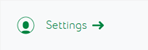
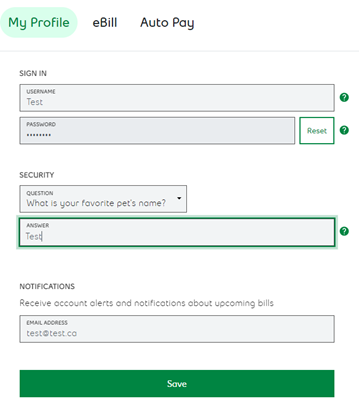
Make changes and click Save.
