Email storage and limits
You can have up to five @northwestel.net email addresses, depending on your internet package. If you need more, you can add email addresses for an additional fee.
Each @northwestel.net mailbox has a storage limit of 2 gigabytes (GB). Additionally, each incoming and outgoing email message can be up to 25 megabytes (MB), including attachments.
- To find out how much email storage you've used, log in to Northwestel Webmail. You'll see a notification in the upper-left corner of the page.
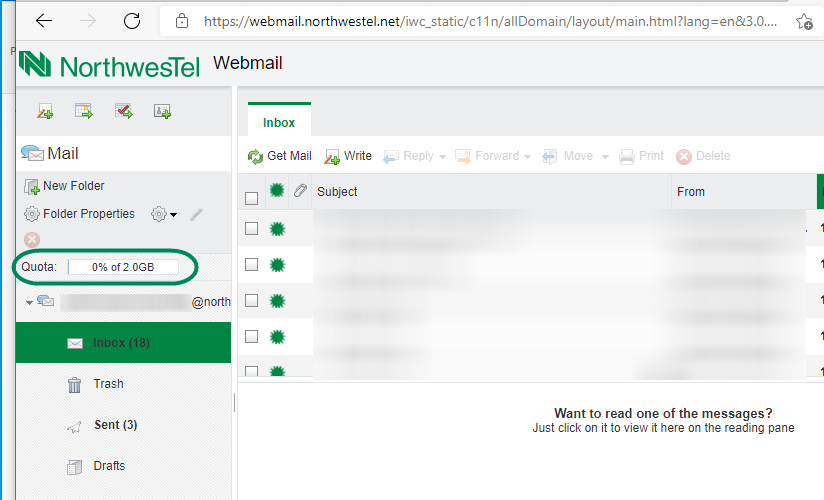
- To manage the size of your mailbox, delete old messages that you no longer need. You might also want to save large attachments to your computer and then delete them from your inbox.
- Email in your Trash folder is automatically deleted after 30 days. You might want to manually empty your Trash folder if you need to free up space. To empty your Trash folder, right-click the folder, and then select Empty folder. Remember that when you do this, the items in your Trash folder are permanently deleted and can't be recovered.
