How to stay connected to your Fibre Home Phone service during a power outage
This article describes how to install a backup battery system to keep you connected to your Fibre Home Phone service during a power outage.
If you’re on the Northwestel Fibre-to-the-home (FTTH) network and subscribe to Fibre Home Phone service, your service is provided through an Optical Network Terminal (ONT) modem.
Your Fibre Home Phone service won’t work during a power outage (including access to 911 and emergency services) unless backup power is correctly installed, and the battery hasn’t been depleted.
You can purchase a backup power system for your ONT modem from us. The system, which is called an uninterrupted power supply (UPS), contains a backup battery. It provides power to the modem to keep your phone service working in the event of a power outage.
A fully charged backup battery gives you a minimum of four hours of phone usage during a power outage.
Important If the battery charge runs out, you won’t have access to your Fibre Home Phone service (including access to 9-1-1 or emergency services) until power is restored. Keep in mind that most cordless phones require electricity. To use your Fibre Home Phone service during a power outage, in addition to the UPS, you’ll also need a phone that can operate without power.
Locate the UPS device and DC cable. They’re packaged separately.
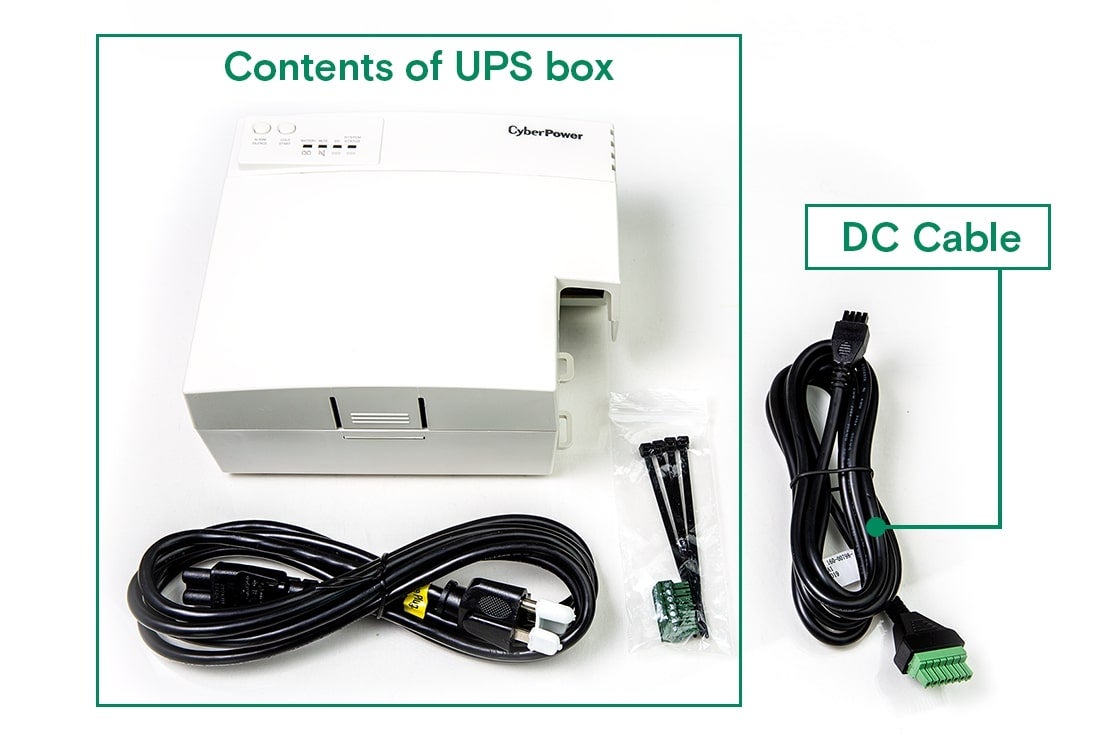
Open the UPS device by pressing the latch, as indicated in the diagram.
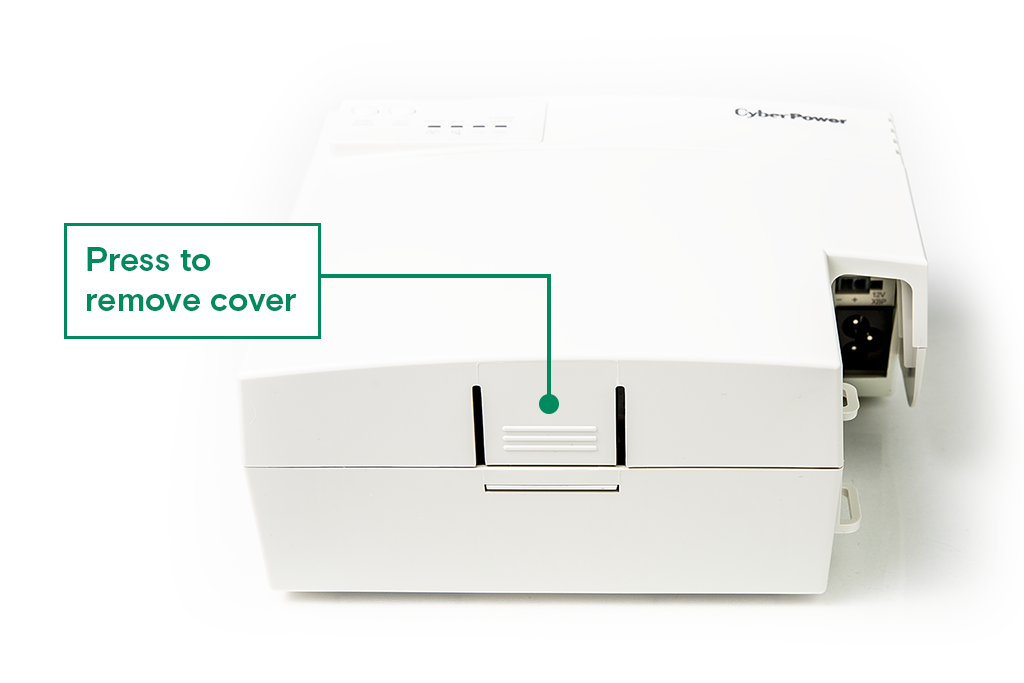
Examine the backup battery.
The backup battery connects to the UPS by two wires – a red positive wire and a black negative wire. Examine the battery carefully and inspect it for any cracking, leaking or swelling. If you notice any evidence of damage, don't use the battery and call us at 1 888 423-2333.
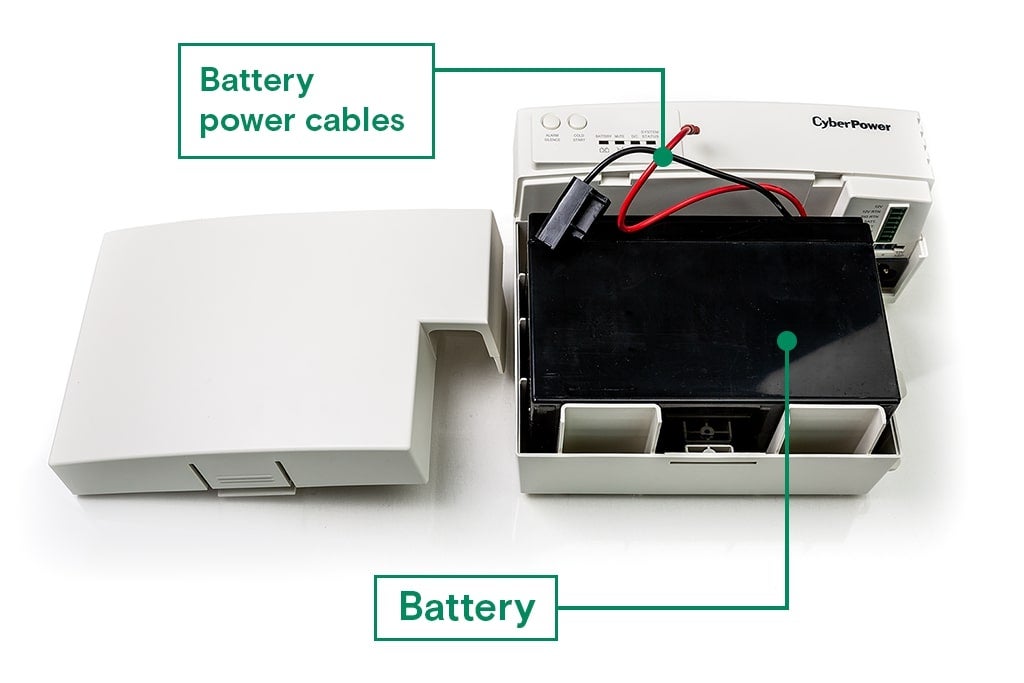
Connect the wires to the terminals as follows.
Important Make sure you connect the correct wire to the correct terminal. There’s danger of explosion if the battery is incorrectly connected.
- Connect the red wire from the UPS to the red positive terminal on the battery.
- Connect the black wire from the UPS to the black negative terminal on the battery.
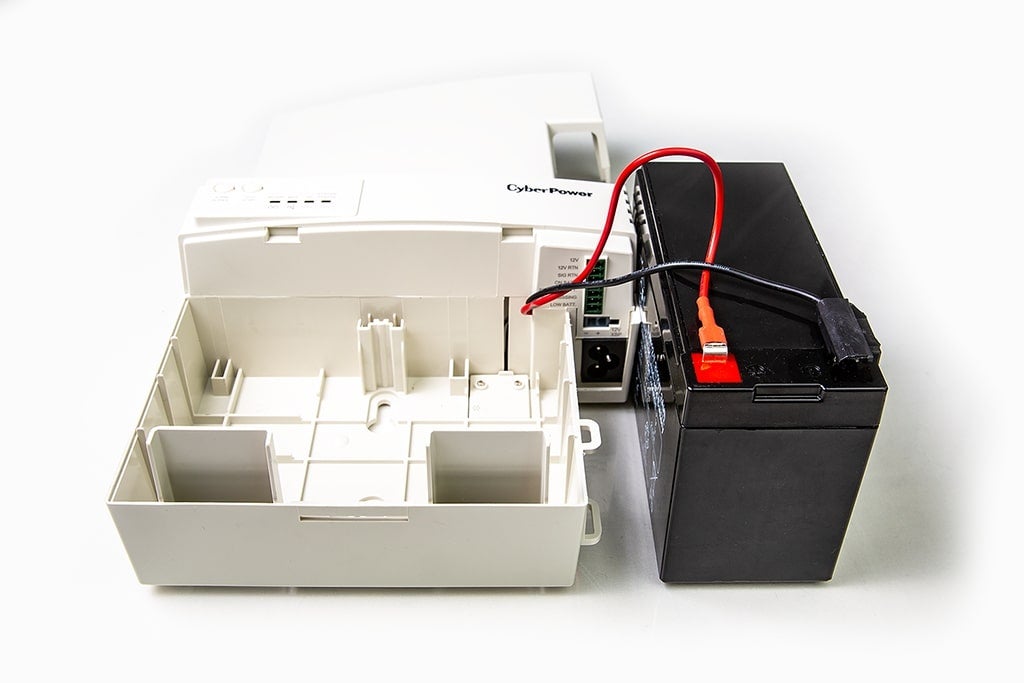
Connect one end of the DC cable to the UPS, and then connect the other end to the ONT modem.

Connect the AC power cable to the UPS.
Replace the cover of the UPS. Make sure the wires are clear and aren’t pinched by the cover before you close it.
Plug in the AC power cable to an electrical outlet, and then press the Power button on the modem to turn it on.
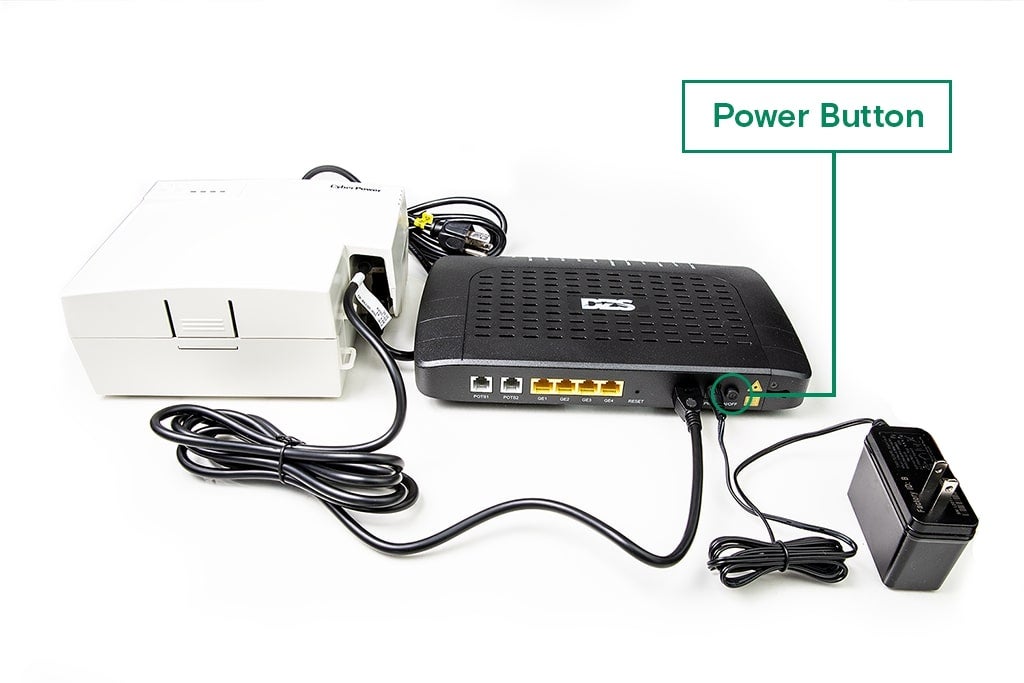
The system status lights on the UPS will be green to indicate that power is connected and the unit is working as intended. See the UPS manual to learn more about indicator light status.
- Before you get started, remove any conductive jewelry such as chains, wrist watches, and rings. High energy levels through conductive materials could cause severe burns.
- To prevent the risk of fire or electric shock, install the UPS indoors in an area where the temperature and humidity are controlled and that’s free of conductive contaminants.
- The battery can energize hazardous live parts inside even when the AC input power is disconnected.
- To reduce the risk of electric shock, do not remove the cover, except to service the battery.
- To avoid electric shock, turn off the unit and unplug it from the AC power source before servicing the battery or installing a computer component.
- When replacing a battery, the replacement should have the following rating: Listed/Certified Valve Regulated Lead Acid Battery, 12V, maximum 9Ah.
- Do not dispose of batteries in a fire. The batteries may explode.
- Do not open or mutilate batteries. Released material is harmful to the skin and eyes and may be toxic.
If you need to order a replacement batter, call us at 1 888 423-2333.
Go to call2recycle.ca to find a drop-off location that will accept your battery.
