Get to know your way around Northwestel TV Plus and the Northwestel TV Plus app
Get familiar with Northwestel TV Plus and the Northwestel TV Plus app.
The Home screen provides a personal viewing experience, giving you quick and easy access to content that’s important to you, including the following:
- Recent channels: Channels that you recently watched on the device.
- Continue watching (VOD): On Demand content that you recently watched on the device and on any device logged in to your account.
- New releases (VOD): New On Demand releases, like the latest movies.
- Recent recordings: Programs that you recently recorded on the device and on any device logged in to your account.
- PPV events: If you have the Northwestel TV Plus box, you’ll see current and upcoming Pay Per View events, along with events that you’ve ordered. On other devices, you’ll see content that you’ve ordered through the Northwestel TV Plus box.
You can select channels and shows directly from the Home screen.
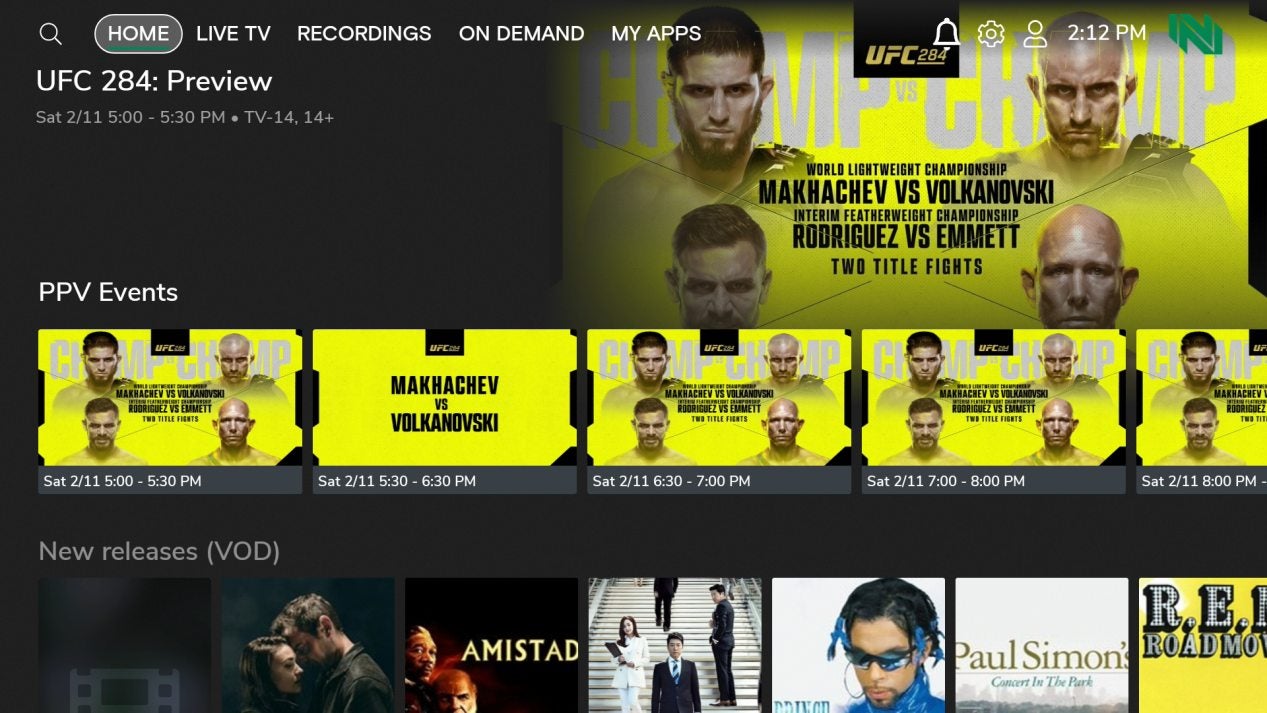
On the Live TV screen, you’ll see the programming guide with channel listings, in numerical order.
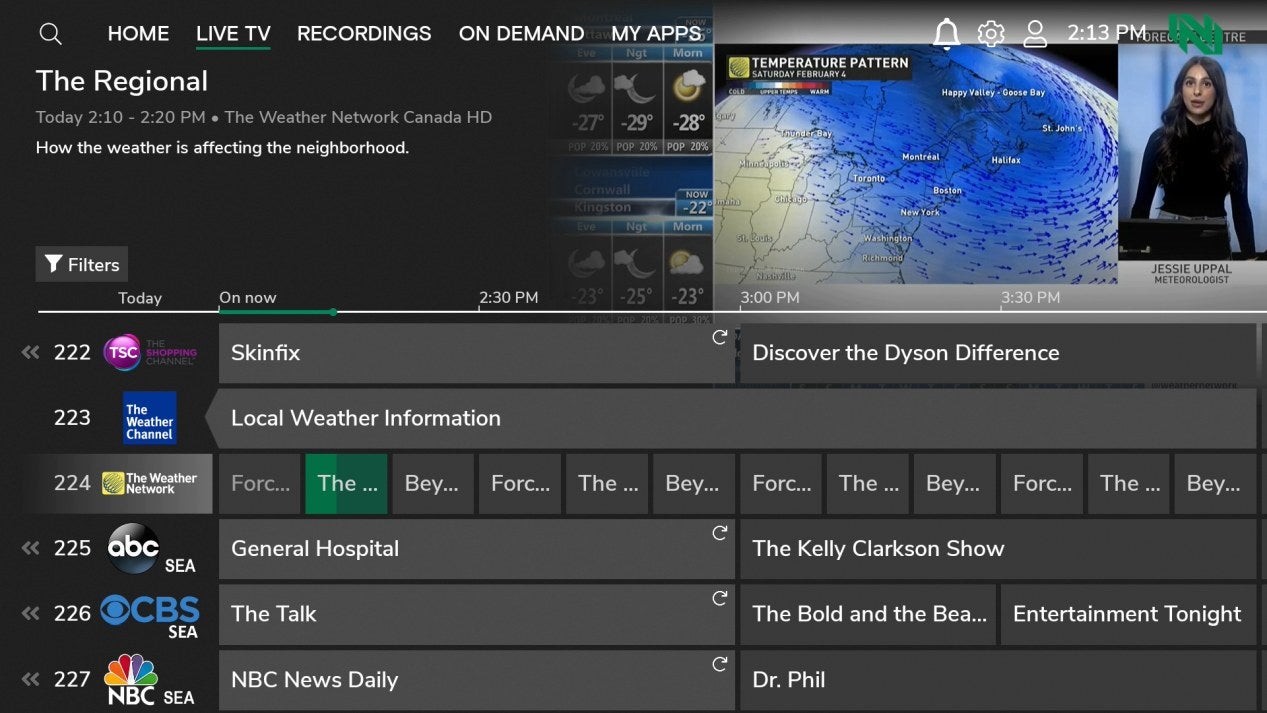
To learn more, see:
The Recording screen lists your completed and scheduled recordings. From here, you can watch and manage your recordings, and see how much storage capacity is available.
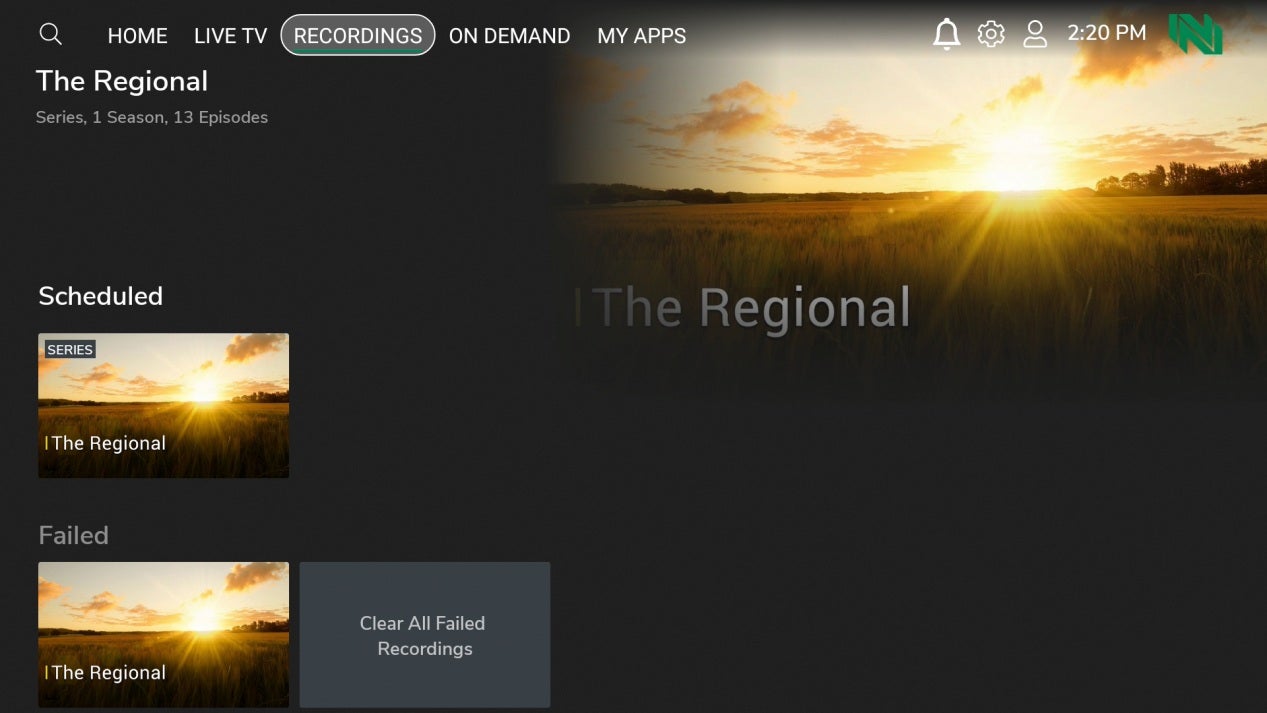
To learn more, see How to record shows using Cloud DVR and watch your recordings in Northwestel TV Plus and the Northwestel TV Plus app.
The On Demand screen lists On Demand content that’s available to you to watch any time.
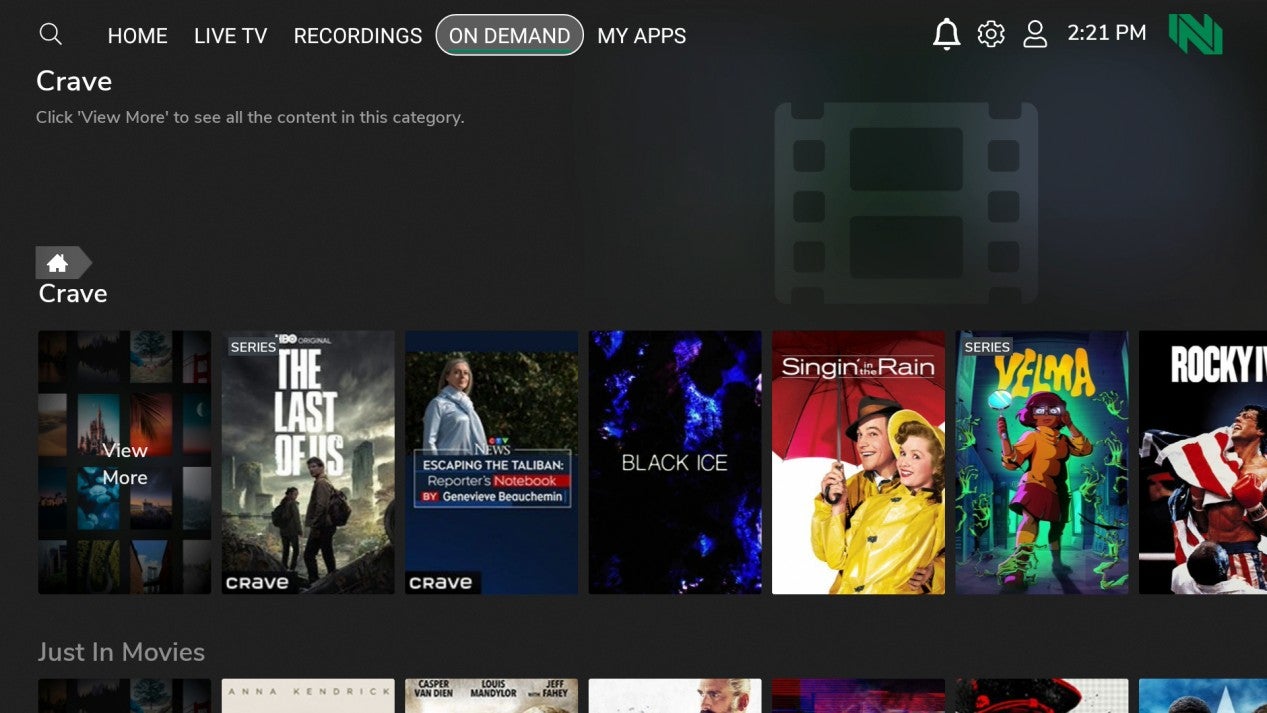
To learn more, see:
If you have the Northwestel TV Plus box, you’ll see the My Apps screen, where you can access and enjoy third-party streaming apps.
To learn more, see Apps on Northwestel TV Plus.
