How to connect a Bluetooth device to your Northwestel TV Plus box
This article describes how to pair a Bluetooth device such as headphones, speakers, or a sound bar, to your Northwestel TV Plus box.
Make sure that your Bluetooth device is in pairing mode. Check the documentation for the device to find out how to put it in pairing mode.
On the Home screen in Northwestel TV Plus, select Settings (the gear icon) in the upper-right corner. Or press the Menu button on your remote.
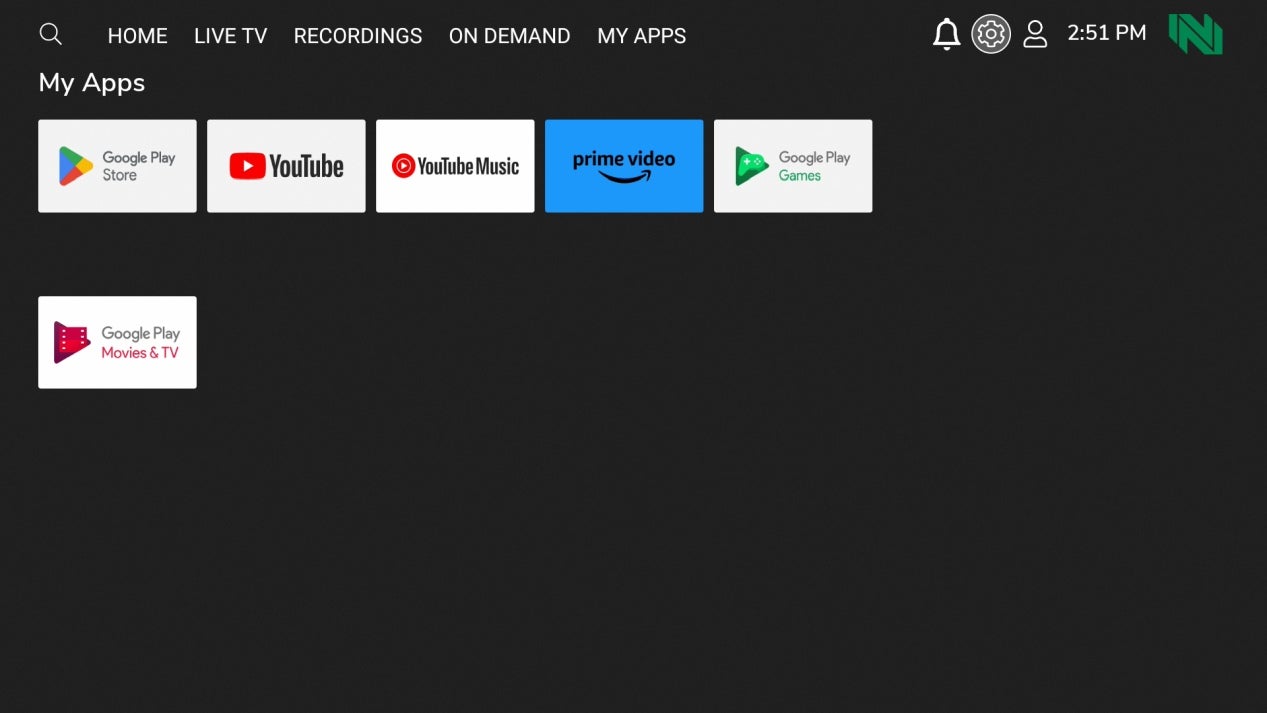
On the Settings menu, select Remotes & Accessories, and then choose Add accessory. The box searches for compatible Bluetooth devices.
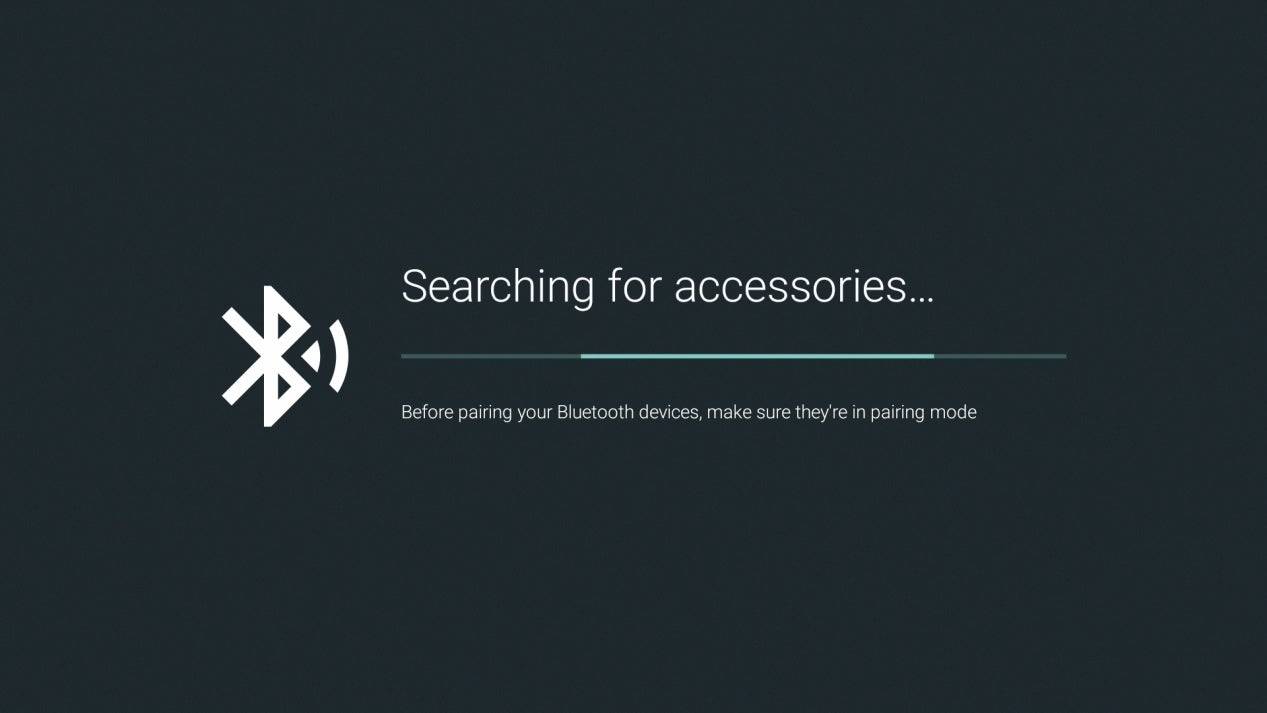
In the list of discovered devices, select your device.
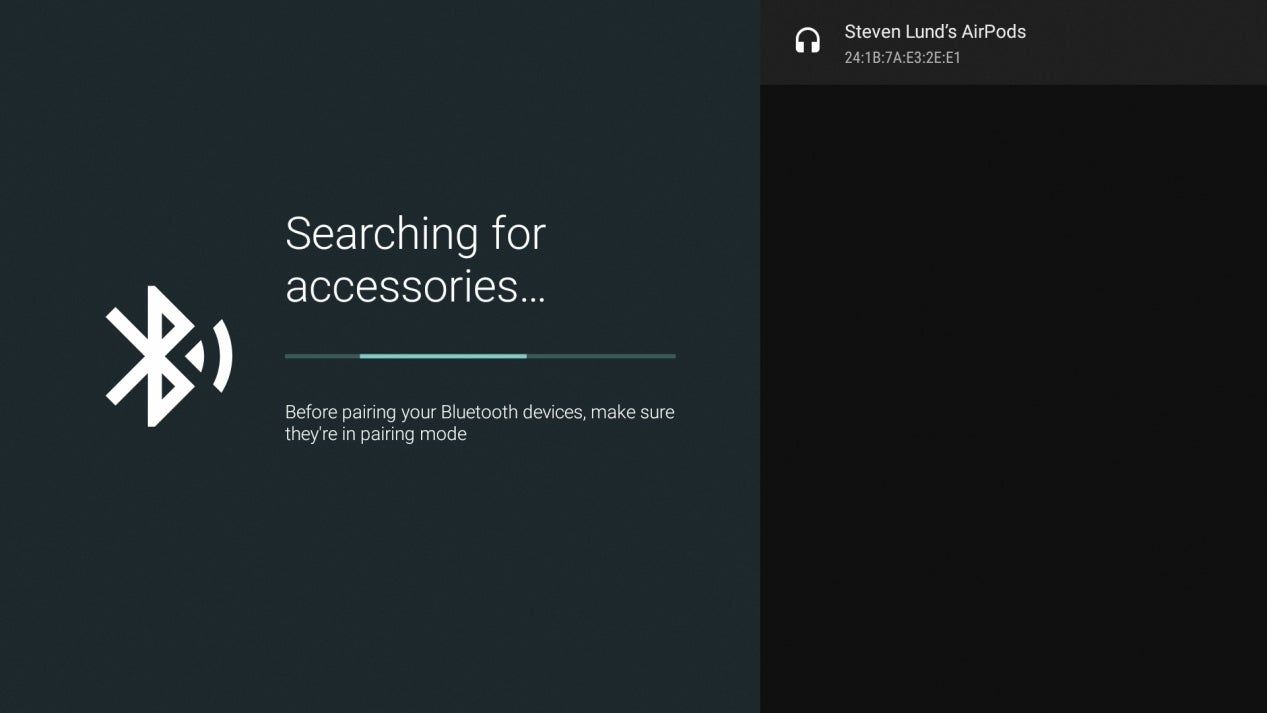
On the Bluetooth pairing request screen, choose Pair.
An on-screen message appears to let you know that your Bluetooth device connected successfully to your box. You’ll also see the device listed under Remotes & Accessories, along with any other paired devices.
After your device is paired and connected, you can change its display name, unpair it, and disconnect or reconnect it. To do this, go to Remotes & Accessories, select the device, and then choose the option that you want.
