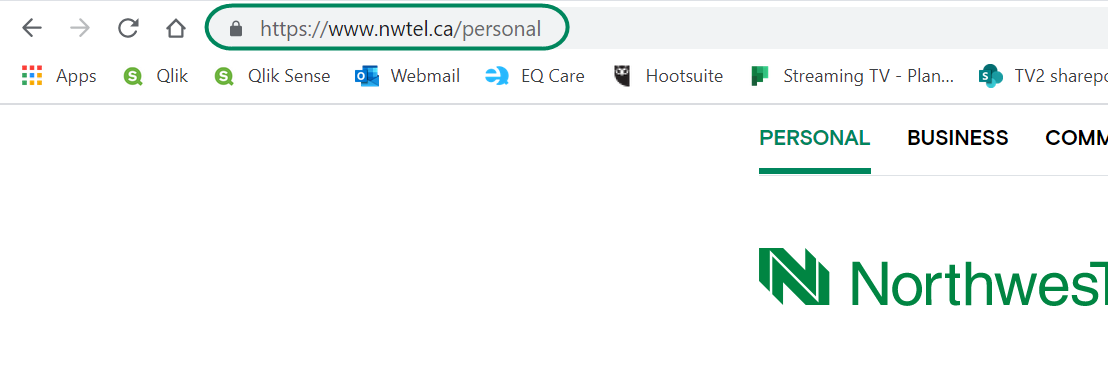Identifying suspicious emails and phishing scams
There are many email scams out there and it’s important to protect yourself from fraudulent email content that might put you at risk. This article contains tips to help keep you safe from email scams and provides information about how to report email fraud.
Phishing scams use fraudulent email with fake content to try and get your personal information such as passwords, bank account, and credit card information. A phishing email may contain things such as company logos and links to websites that look and sound legitimate but they aren’t. Scammers use this fake information to try and trick you into clicking a link or opening an attachment.
- Be cautious and always think twice before you open any suspicious email message. If you suspect an email is fake, don’t reply to it.
- Don’t click any links or download any files attached to a suspicious email message. Doing so might result in you getting more malicious email, a virus, or unintentionally sending personal information.
Be cautious of emails that contain any of the following:
Requests for personal information
Scammers might ask you for personal information such as your name, address, age, social insurance number, driver's license number, health card number, bank or credit card details, and user name and password information.
A legitimate company will not ask you for personal information in an email or pop-up window. If you have concerns about the request, contact the company directly.
Altered website URLs or email addresses
Scammers often alter website URLs or email addresses to make it look like they come from a legitimate source but they appear different from what you would expect.
For example, the email might say it's from a known company, but the sender's email address is not from that company.
Or, you might see a URL that shows the name of a company with numbers or symbols after it. Here’s an example, http://signin.<CompanyName>.ca@10.19.32.4/. A legitimate Canadian website would have a “/” after the “ca”.
When in doubt, don't reply to the email or click any links. Always use the official contact information for the company you want to reach.
Urgent requests or warnings
Scammers may try to pressure or scare you into taking action. They may threaten you or tell you that something bad will happen if you don’t respond right away. Don’t reply to the email or click any links. Instead, contact the company directly.
False claims
Scammers may claim that you owe money and that you can purchase an item such as a gift card instead of repaying your debt. Don't respond to the email or click any links.
Spelling or grammar mistakes and generic greetings
Companies rarely send emails that contain spelling or grammar mistakes or have generic greetings. Even if an email refers to you by name, it may not be legitimate.
If you suspect that an email you received is fraudulent or a phishing scam, you can forward it to us at phishing@northwestel.net.
To learn more about how to report email fraud to a government agency, see the following:
Before you enter personal or financial information on a website, make sure that the website is secure. In the address bar in your web browser, check to see if the URL starts with https (and not http) and whether it displays a closed padlock icon.