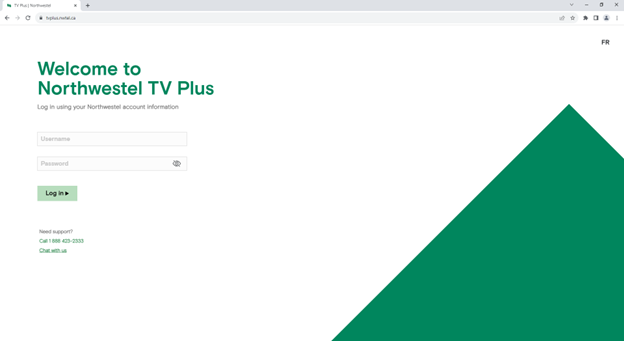How to watch TV Plus on your computer or laptop
TV Plus gives you the flexibility to enjoy amazing content on the big screen and mobile devices, and now you can enjoy TV Plus on your laptop or computer, too – perfect for when you’re away from home.
- Web browser access is only available with Residential TV Plus service
- To watch TV Plus via a web browser, users must use the latest version of Chrome (for PC or Mac) or Safari (for Mac only)
- Download to Go functionality is not available when using a web browser
- Web browsers count toward the number of TV Plus clients/devices available for TV Plus users at the same time (maximum of 5 in-home and 2 out-of-home users streaming at the same time)
- Launch tvplus.nwtel.ca
- Use your Northwestel account information (username and password) to sign into your TV Plus account.
- From the main menu bar at the top of the page, select one of the ways to watch – Live TV, Recordings or On Demand.
- An example login page and menu page (for PC) are shown here: