Troubleshooting when you have no dial tone
If you're getting dead air or there's no dial tone on your phone, try the following to troubleshoot the issue:
- Make sure your phone is hung up properly.
- If you have a cordless phone, make sure the battery is charged and the phone's display screen shows the date and time. If you don't see the date and time, there may be an issue with your phone.
- Make sure the phone cord is connected properly to your phone and to an active working phone jack.
- Make sure that any devices plugged in to your phone line are connected correctly. This includes answering machines, fax machines, filters, splitters, and so on.
- Test using the network interface device (NID) to determine whether the issue is with inside wiring or outside wiring.
- Unplug the phone from the phone jack, and then call your number from a different phone.
- If you get a ringing signal, it’s likely an issue with the phone itself. You may have to repair or replace it.
- If you get a busy signal, call us at 1 888 423-2333
If you have Cable Home Phone
- Make sure your eMTA cable modem is on. In the event of a power failure, if you have a modem with a battery or a UPS battery backup for your modem, the battery will provide power for approximately eight hours. Otherwise, your phone modem will not work during a power outage.
- Check the lights on your eMTA cable modem. Verify that the DS, US, and Telephone 1 or Telephone 2 lights on your eMTA cable modem are on.
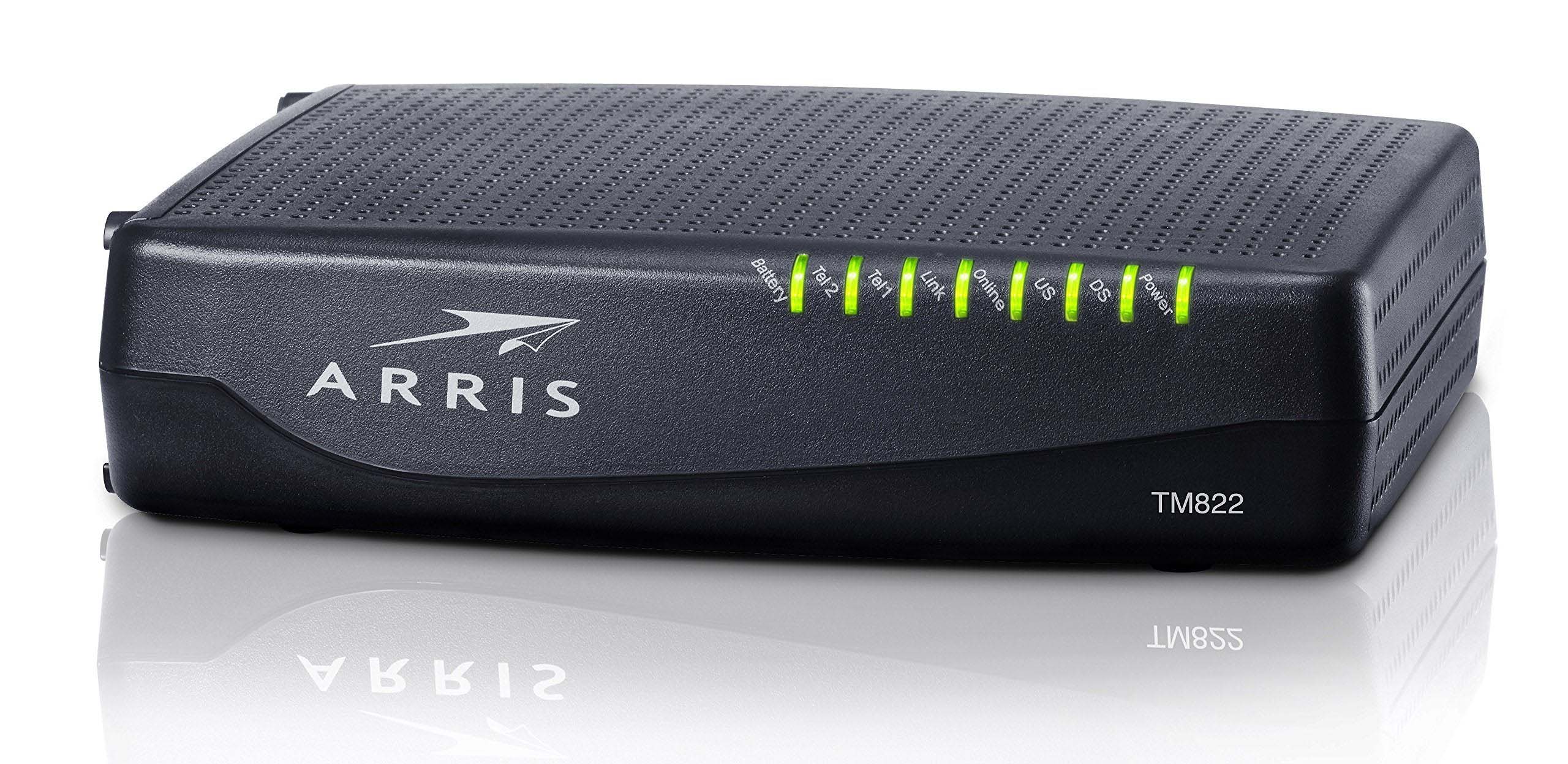
- Check to make sure that the phone line is plugged in to the correct port on the eMTA cable modem.
If you're still experiencing issues after trying these steps, call us at 1 888 423-2333.
