Apps on Northwestel TV Plus
With Northwestel TV Plus, you have access to a huge range of third-party apps* to enhance your entertainment experience. Dive into your favorite streaming services and discover new ones!
Stream TV shows, movies, news, and sports, listen to music, play games, and more, right from your Northwestel TV Plus box. Available apps include Prime Video, Netflix, Disney +, CBC News, Sportsnet, The Weather Network (TWN), Spotify, Amazon Music, and Peloton, to name just a few.
Some apps are free and other apps require a paid subscription to access content and services. If you already have a subscription, you’ll need to sign in the first time you use the app on your box. If you want to subscribe, you can sign up in the app.
* Note that Northwestel cannot provide support for 3rd party apps running on your Northwestel set-top box. Contact the provider (such as Prime Video or Disney+) directly.
To access apps, go to the My Apps screen. A selection of apps comes pre-installed on your box, which you’ll see listed here. Select an app to open it.
You can add more apps by installing them from Google Play. Apps that you install are listed on the My Apps screen alongside the pre-installed apps.
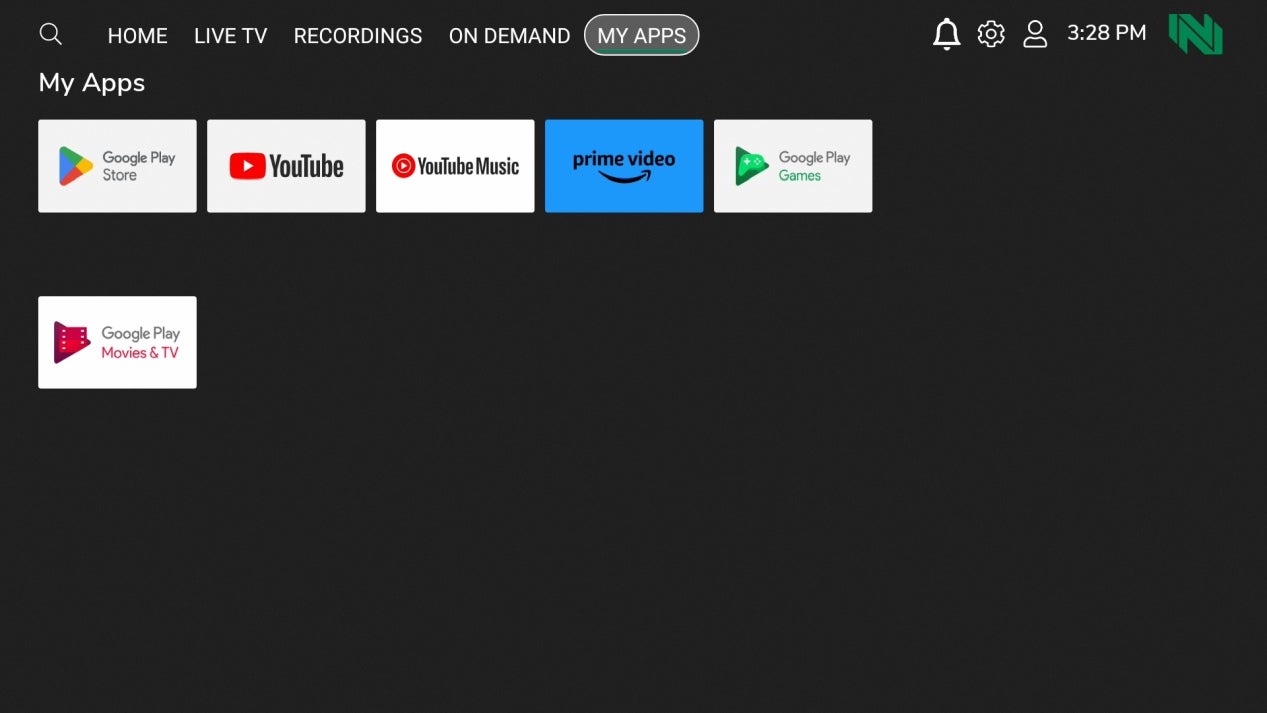
You can choose from 900 apps and games to experience and enjoy! The number of apps that you can install on your box depends on app size. The storage capacity of the box is 4.3 gigabytes (GB).
On your remote, press the Google Play button to open the Google Play Store
Search for the app that you want to install.
You can search by using voice commands or you can browse the categories of apps:
- Entertainment
- Music & Audio
- Video Players
- Tools
- Lifestyle
- Sports
- News
- Education
- Health & Fitness
- Productivity
- Business
When you find the app that you want, select it, and then choose Install.
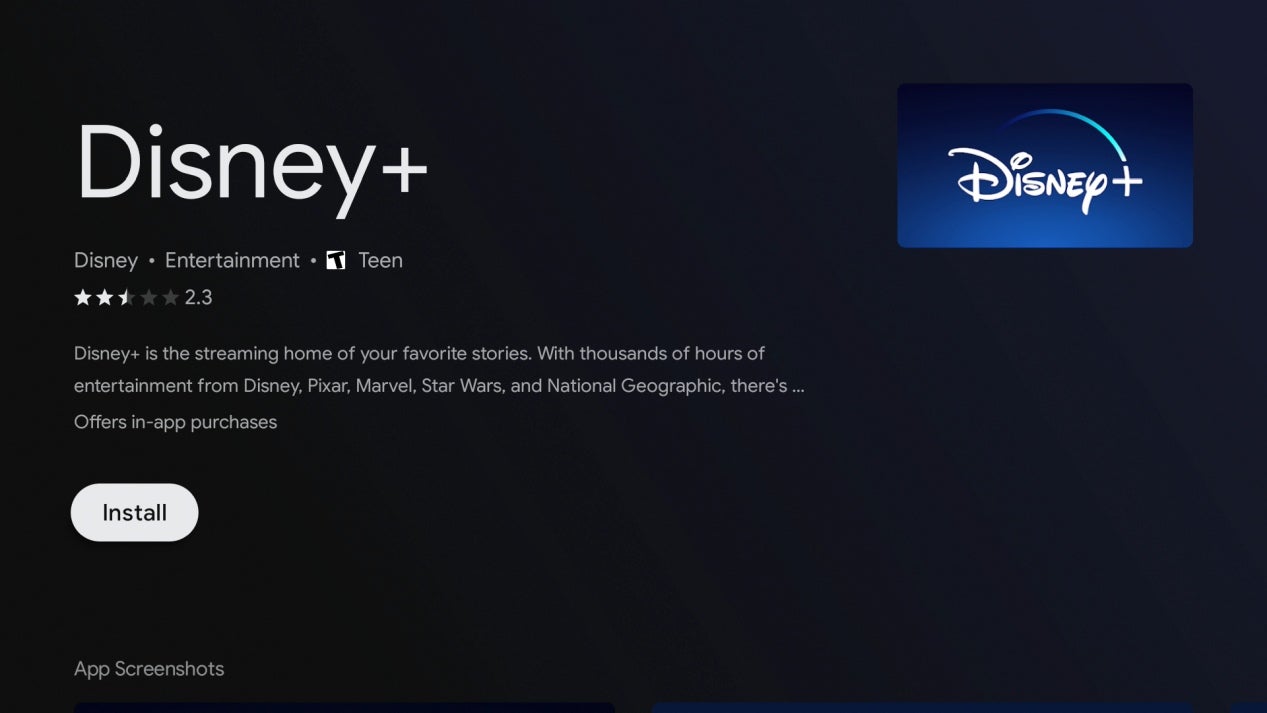
Follow the on-screen instructions to install the app. After it’s installed, you can access it on the My Apps screen.
If you don’t see the Netflix app (or another expected app) on your box:
-
Go to Settings > Device Preferences > About and check your EvoPro version.
-
If it’s not v12.5.1186, scroll up and select System Update.
-
The update should take only 5–10 minutes.
